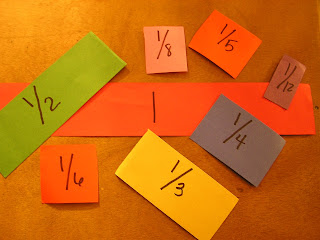Makenzie Cunningham's EDM 310 Class Blog
Saturday, July 21, 2012
Monday, July 16, 2012
Project #13
As this lesson approached my group I was thankful for a team that was willing to put forth their best effort. Our group worked so well with each other and prepared a lesson teaching kindergarten students a lesson on patterns. Before we began to record our lesson we spent a lot of time planning out how we would approach this project. We were to create a Smart Board lesson as a team; however we were not allowed to meet in person to plan. So, my group first began by Face Time and texting each other for giving ideas for the lesson. We quickly agreed that kindergarten would be a great place to start and then decided to teach a lesson on patterns.
After we had the idea we put our plan into action through Google Docs. Courtney, Emily, and myself prepared a lesson using a slideshow that we individually prepared three small lessons into one. Each one of us created two slides to teach a type of pattern. After we all three saw the finished project of the lesson we planned to meet in the lab to record ourselves teaching the lesson.
As you can see in project #15 it turned out great! Each team member did her part and we produced a product that we were very proud to present. Through collaborating through Google Docs, texting, Face Time, and emailing we were able to produce a presentation without ever meeting before recording. Learning this skill will be very helpful in the future. One day, I may need to prepare a lesson for students and need help from another teacher. Through collaborating without ever meeting with my group I can now plan for my future to collaborate with other teachers without ever meeting in person.
Sunday, July 15, 2012
Blog Post #13
Ask Yourself This Question
Have you ever wondered what your students actually think about your class? Does the students actually feel like the class they are sitting in will prepare them for their future? Does it bother you that most students in college spend over twenty-six hours a day on homework and preparing for test? All of these questions and more were brought up in the touching video A Vision of Students Today. As a future educator it should push us to reach out and use the new resources and tools out there in our classrooms. Chalk, pencils, and paper are not keeping the attention of students and it is time educators wake up. Educators need to branch out and make a connection with other teachers using technology and try out their ideas in their classroom. This would make learning more enjoyable for the students. I know not every student will enjoy American Literature or Mathematics, but it would be more enjoyable and allow students to contain more information if the lessons were coming to life.
As a student, it is very frustrating to know that when I graduate I immediately will be given a bill to pay that will take me several years to pay off. All of my school loans will have to be paid and it will sadly take me a long time due to how much it cost to attend college. Personally, it is irritating that I work very hard to receive an A in all of my classes, but athletes and others on scholarships that fail classes have no punishment. I feel like they should work just as hard as others to pass if they are receiving free schooling. Also, I think that tuition has gotten out of hand. I understand it is very costly to run a university; however there are at times where I wish certain actions would be voted upon before going forth with plans. For example, I believe the students that pay for all of the buildings and sculptures shoule be allowI would love to know my opinion was considered before building something on campus. This would also encourage more student involvement through the school.
How Will You Teach Me in the 21st Century?
In this video, kids are asking the question "How will you teach me in the 21st century?” We need to make a change in our classroom to make it more enjoyable for our students. By doing this our students will retain more information. Teachers also should be able to interact globally with other teachers to make connections and add technology to their classrooms. A great idea to add to the video would be pictures that told the stories of actual students, statistics, and resources for teachers to make connections and suggest websites from them to check out.
I thoroughly enjoyed reading the blog post by Dorothy Burt. She explained several skills that teachers should know to teach in a 21st century classroom. All topics are a must for teachers teaching students today and to prepare them for their futures. Check out this blog post. It is a must see!
Another touching post was by Miles Webb who taught his students to create videos. Not only did he teach his own students, but he also allowed a blind student to learn how to make a video. This student was struggling in school and after learning how to make videos it inspired this student to continue learning and enjoy school. The student now has a new outlook on school. Though it may be difficult for him at times he is now enjoying school and creating videos.
Final Report on PLN
Reflection
When I began my journey in EDM 310, Dr. Strange asked us to complete a survey. One of the questions asked were we computer literate. A few months ago I only thought I was prepared to be a teacher teaching in the 21st century and I would use technology in my classroom. I was so close-minded and now I have been exposed to so much more. EDM 310 has open many doors to prepare me for my future career; however it is just the start of my journey. I must take everything I have learned this semester and keep learning throughout my lifetime to stay up to date with all the resources and tools out there in the world.
To be an engaging teacher I plan to use my Smart Board for creating lessons and display videos and pictures to share. Also, I want to teach my students how to create videos and use their creativity through book trailers and using a green screen. By doing this I must surround myself with valuable resources and tools.
Twitter has become a valuable asset to find resources and other teachers to seek advice from, and I have made several connections with other teachers and organizations. When I begin my teaching career I plan to use edublog for creating my class blog. This will be a great place to start where students can make blog post, access homework, assignments, projects, and my favorite is parents can see exactly what is happening in the classroom. There are several other places that I have added to my Symbaloo, but it will be forever changing. Some resources may be valuable today; however tomorrow it may be out of date
When I began my journey in EDM 310, Dr. Strange asked us to complete a survey. One of the questions asked were we computer literate. A few months ago I only thought I was prepared to be a teacher teaching in the 21st century and I would use technology in my classroom. I was so close-minded and now I have been exposed to so much more. EDM 310 has open many doors to prepare me for my future career; however it is just the start of my journey. I must take everything I have learned this semester and keep learning throughout my lifetime to stay up to date with all the resources and tools out there in the world.
To be an engaging teacher I plan to use my Smart Board for creating lessons and display videos and pictures to share. Also, I want to teach my students how to create videos and use their creativity through book trailers and using a green screen. By doing this I must surround myself with valuable resources and tools.
Twitter has become a valuable asset to find resources and other teachers to seek advice from, and I have made several connections with other teachers and organizations. When I begin my teaching career I plan to use edublog for creating my class blog. This will be a great place to start where students can make blog post, access homework, assignments, projects, and my favorite is parents can see exactly what is happening in the classroom. There are several other places that I have added to my Symbaloo, but it will be forever changing. Some resources may be valuable today; however tomorrow it may be out of date
Friday, July 13, 2012
C4T #4
The P.E. Geek
For the last week I have been assigned to Jarrod Robinson also known as the "P.E. Geek". When I first saw that I had been assigned to a physical education teacher I thought I would not gain any valuable resources through this blog, because I am not interested in becoming a P.E. teacher. I quickly realized Mr. Robinson's blog posts are not just for P.E.; however his research and ideas can be used in almost any classroom.
Top Apps
During this blog post the P.E. Geek shared several apps that can be downloaded from the app store to be used in the classroom. Of course, all of the apps can be used in P.E., but I took one app and applied it to something I can use in my daily life. I downloaded the app "BaM Delay Mirror". I have not found a way to use this app in the classroom, but it has already been helpful while teaching cheerleading and tumbling classes where I work. With this app I can set up the app to record myself or someone else. After they are finished they can instantly see the video. This was very helpful showing a student where she was messing up on a tumbling skill. We were able to compare my video to her video quickly.
Projecting your iPhone/iPad to a Larger Screen
This was a very helpful blog post by Mr. Robinson. I have often wondered what were the possible ways to display videos or images from my iPad to a much larger screen to allow others to view. Once again, Mr. Robinson gave several options anyone can use to display on a large screen. To me, the most cost efficient idea is buying a HDMI or VGA cable. This is a simple way of solving the problem; however if you do not want cords try these other options. Try using Apple TV, Reflection App by Mac, or AirServer.
Thank you Mr. Jarrod Robinson for all of the technological tools that I can use in my future classroom!
For the last week I have been assigned to Jarrod Robinson also known as the "P.E. Geek". When I first saw that I had been assigned to a physical education teacher I thought I would not gain any valuable resources through this blog, because I am not interested in becoming a P.E. teacher. I quickly realized Mr. Robinson's blog posts are not just for P.E.; however his research and ideas can be used in almost any classroom.
Top Apps
During this blog post the P.E. Geek shared several apps that can be downloaded from the app store to be used in the classroom. Of course, all of the apps can be used in P.E., but I took one app and applied it to something I can use in my daily life. I downloaded the app "BaM Delay Mirror". I have not found a way to use this app in the classroom, but it has already been helpful while teaching cheerleading and tumbling classes where I work. With this app I can set up the app to record myself or someone else. After they are finished they can instantly see the video. This was very helpful showing a student where she was messing up on a tumbling skill. We were able to compare my video to her video quickly.
Projecting your iPhone/iPad to a Larger Screen
This was a very helpful blog post by Mr. Robinson. I have often wondered what were the possible ways to display videos or images from my iPad to a much larger screen to allow others to view. Once again, Mr. Robinson gave several options anyone can use to display on a large screen. To me, the most cost efficient idea is buying a HDMI or VGA cable. This is a simple way of solving the problem; however if you do not want cords try these other options. Try using Apple TV, Reflection App by Mac, or AirServer.
Thank you Mr. Jarrod Robinson for all of the technological tools that I can use in my future classroom!
Wednesday, July 11, 2012
Blog Post #12
Assignment For All Levels Of Education
As soon as I read this blog assignment I knew right away what I would choose and knew it could work for anyone entering the field of education. No matter what grade or subject we may want to teach this tool can help all of us! Have you ever wondered how to make learning the cycle of a butterfly interesting? What about teaching students synonym words? Have you ever wanted a place to find educational but super unique bulletin boards? I have the perfect place for you to find all of this in one place!
Assignment:
1. Go to Pinterest and create an account.
2. Log in to your account then go to your profile, and set up a "Board" titled "Teaching Ideas"
3. Once your Board "Teaching Ideas" has been created searched for the following items and "Repin" to your Board:
-a link for teaching science
-a link for bulletin board ideas
-a link for writing
-a link for math
-an idea for displaying classroom rules
-2 other helpful links that you have found
You must post a picture of all your links as your picture for this blog. Also, give a description and why you chose those links.
With all that being said, here is my personal journey on Pinterest and what I have found to be helpful. First, I have already created my account and a "Teaching Ideas" board. Here are the links...
For a link for teaching science I chose a link that will help me teach the life cycle of a butterfly. The link took me to a blog titled My Little Yellow Room. She took a simple idea and made learning fun and yummy! All you need is a paper plate, a marker to label the stages of the life cycle, marshmallows for the eggs, gummy worms for caterpillars, tootsie rolls for the chrysalis, and fancy crackers for the butterfly. This is a simple and an easy way for the students to understand the life cycle of a butterfly.
Next, I found several links for great bulletin boards however I chose a bulletin board to use when my students study Martin Luther King Jr. On this bulletin board the students wrote on a paper their "dream". Then, the teacher took a picture of the students dressed in their dreams attire. Very cute idea!
Next, I used this idea for helping my student create a phenomenal story map! The poster has seven sections with small post it paper attached. The sections are broken in to categories such as author and title, characters, setting, conflict, important events, resolution, and theme. This simple idea will help the students make sure they have all aspects of their story before beginning to write.
For math, I chose to pick a link that will provide help for my students learning fractions. By using sentence strips I can label the longest strip representing a whole, then another strip I can draw a line down the middle for two halves, and then continue to do this with several more sentence strips all the way to one sixth. This idea will help my students get a visual of what fractions look like and understand what fraction is bigger or smaller.
For displaying classroom rules this is a simple, but unique way instead of just writing a list of rules. The teacher laminated a picture of a student doing what the rule says and wrote the rule beside it. This gives the students a visual picture and reminds them how to obey the rule.
My two other helpful links I chose a way to help my students read a clock and a link for interactive lessons on the Smart Board. Around a clock I would make the clock look like a flower. Starting at the one label this first petal as ":05", then label two as ":10", and keep going all the way around with the petals until the twelve which would be labeled as ":60". Each petal is labeled for minuets and then they still have the number to tell the hour. Now the flower needs a stem and leaves. After adding a stem then you would put a small leaf labeled "hour" and large leaf labeled "minuets". Finally, I have found a helpful link for Smart Board games that my students can play to help them with learning math skills, improving vocabulary, and much more.
Progress On Final Project
Our group is moving along quickly to prepare for the reveal of our "Welcome to The Jungle...A Survival Guide to EDM 310" iBook. We are very excited and hope once published students can use our iBook for help in their journeys through EDM 310. So far, we have met and decided exactly what our book will contain, and delegated jobs to everyone in our group. Everyone in our group has been assigned to gather pictures, videos, and text to be ready to go in to our iBook. We will be meeting several times in the next few days to put the finishing touches to our iBook.
Our group is doing great and working together perfectly. Each one of us has contributed tremendously with one goal in mind and that is to do our very best. Stayed tuned for our big reveal! We are very excited to share our project with everyone!
Sunday, July 8, 2012
Blog Post #11
Little Kids...Big Potential
It was interesting to learn more about teachers practicing what they preach. In Ms. Cassidy's first grade classroom her students are learning how to blog, make videos, use wiki, and much more. Ms. Cassidy believes in technology and puts her thoughts into action. One of the best ideas she uses is to keep the privacy of her students is by only using first names and not last names. This is one of the small items that are sometimes not thought of as important that as a new teacher I need to be cautious.
Skype Interview With Ms. Cassidy
Dr. Strange set up a Skype interview with Ms. Cassidy, which she answered so many important questions and shared her thoughts about technology. She shared that her first grade students have blogs where they can practice writing skills, making videos practicing several skills combined, audio skills, and many more. Her students love to communicate with people around the world and they love to see through a counter on a map to see where the readers live.
I know that it will be difficult at first to become a blogging teacher, because for the most part no one likes change; however it is encouraging to hear praises from her parents and administrators. I love how she sends a letter home in the beginning of the year that explains to parents how she strives to keep her students safe using the internet. One of Dr. Strange's questions to Ms. Cassidy was if there were other teachers at her school who uses technology. Her response was that there is only one other teacher that uses technology in his or her classroom; unfortunately no one else uses any source of technology. "We must always keep learning" is something Ms. Cassidy kept mentioning over and over again.
Where should someone start with technology in the classroom? Ms. Cassidy says start with what you are interested the most. For example, if you love writing then try blogging first. She also uses social medias for tools such as Twitter. Twitter is actually how Dr. Strange found Ms. Cassidy! We can use these tools to find answers to questions, learn new tools, and help others find answers. It was interested to hear how often her students blog. I was surprised to hear that most of the time the blog once a week. I was expecting her to say everyday, but she explained it very well by it depends on the assignment. She also takes time to help each student create his or her blog post.
I have thoroughly enjoyed watching the Skype interview with Ms. Cassidy answering questions. I have learned several items to consider when starting my classroom blog. I need to be cautious of my student's safety and utilize all aspects of technology. Most importantly teachers must always strive to keep learning for themselves.
Wednesday, July 4, 2012
C4T #3
I have been assigned Ms. Angela Maiers who is the founder and President of Maiers Education Services. She has been in the education field for over twenty years and shares her passion for teaching through her blog. I love this quote from Ms. Maiers; "There are no limits for learners with passion, foresight, and a desire to grow. Technology, used strategically, has the power to leverage human capital and maximize performance of organizations big and small."
Wishbone: A Platform for Student Passions
During this blog post, Ms. Maiers shared her passion for an organization that she has started called Wishbone. This organization gives at risk students the opportunity to find a passion through learning. The high school student’s express interest in programs they would like to attend, and sponsors pay for the program. There is a website dedicated to this organization where everyone can meet the students and learn more about what the student wishes to accomplish. Also, everyone can see how much money the student still needs and become a sponsor for students.
Passion Solves Problems
So many kids go to school not enjoying their school days and not engaging, but why? Children are passionate about things they enjoy in life so what if teachers tried to educate students using their passions. If teachers took the time to learn their students interest and what got them excited to learn it could change how classes operate daily. By allowing the students to share and preform exercises that complemented their skills then this would excite students and make them want to learn.
This post is one of five "Passion Solves Problems" blog post that Ms. Maiers shares on her blog. It was very interesting to hear her perspective of changing the classroom. I have thoroughly enjoyed reading Ms. Maiers blog, and will be visiting it more often in the future.
Wishbone: A Platform for Student Passions
During this blog post, Ms. Maiers shared her passion for an organization that she has started called Wishbone. This organization gives at risk students the opportunity to find a passion through learning. The high school student’s express interest in programs they would like to attend, and sponsors pay for the program. There is a website dedicated to this organization where everyone can meet the students and learn more about what the student wishes to accomplish. Also, everyone can see how much money the student still needs and become a sponsor for students.
Passion Solves Problems
So many kids go to school not enjoying their school days and not engaging, but why? Children are passionate about things they enjoy in life so what if teachers tried to educate students using their passions. If teachers took the time to learn their students interest and what got them excited to learn it could change how classes operate daily. By allowing the students to share and preform exercises that complemented their skills then this would excite students and make them want to learn.
This post is one of five "Passion Solves Problems" blog post that Ms. Maiers shares on her blog. It was very interesting to hear her perspective of changing the classroom. I have thoroughly enjoyed reading Ms. Maiers blog, and will be visiting it more often in the future.
Tuesday, July 3, 2012
Blog Post #10
Papermate v.s. Ticonderoga
Is it worth spending more money on electric devices or stick with the same paper and pencils tools our grandparents used? Obviously, paper and pencils are cheaper; however is that engaging students? I believe the paper and pencil idea is long gone. Let's move forward to motivate our students to learn using hands on materials. I agree technology is more expensive to purchase, but these are the tools that students find interesting and want to spend all their time using.
Why Were Your Kids Playing Games?
Mr. Spencer is an interesting writer. His stories kept me engaged and interested. During Mr. Spencer's blog post Why Were Your Kids Playing Games? he gives a story through a teacher and principals conversation. The teacher is called to the principal’s office due to playing games during class. The principal viewed the teacher’s game as inappropriate. The teacher was playing games that incorporated several skills in to a fun way for the students to learn. The principal’s views on this were negative; however the teacher was allowing the students to enjoy learning. Sometimes we focus on the way "kids have always learned", but we need to wake up and give students the opportunity to learn through a variety of lessons. Whether it is through games, technology, or Smartboard interactive lessons will allow learning to be exciting and fun for the students and the teacher.
Don't Teach Your Kids This Stuff?
The blog post by Mr. Scott McLeod Don't Teach Your Kids This Stuff. Please? was intriguing. When I first began to read the blog I was shocked to hear is negative opinion of technology. As I kept reading the post I quickly realized his reverse psychology. Mr. McLeod has a great way of getting his point across without ever making the statement "this is what I believe".
I fully agree that technology is the rising factor that needs to be implemented in the classroom, but most importantly teaching students to use technology correctly. As teachers, administrators, and parents we need to explain the dangers of the Internet and prepare them for using the resources for their futures.
Mr. Scott McLeod is currently the Director of Innovation in Iowa and is also the Founding Director of the UCEA Center of the Advanced Study of Technology Leadership and Education. He also created the video we watched earlier in the semester "Did You Know?” and he just finished his first book titled What School Leaders Need To Know About Digital Technologies and Social Media.
Is it worth spending more money on electric devices or stick with the same paper and pencils tools our grandparents used? Obviously, paper and pencils are cheaper; however is that engaging students? I believe the paper and pencil idea is long gone. Let's move forward to motivate our students to learn using hands on materials. I agree technology is more expensive to purchase, but these are the tools that students find interesting and want to spend all their time using.
Why Were Your Kids Playing Games?
Mr. Spencer is an interesting writer. His stories kept me engaged and interested. During Mr. Spencer's blog post Why Were Your Kids Playing Games? he gives a story through a teacher and principals conversation. The teacher is called to the principal’s office due to playing games during class. The principal viewed the teacher’s game as inappropriate. The teacher was playing games that incorporated several skills in to a fun way for the students to learn. The principal’s views on this were negative; however the teacher was allowing the students to enjoy learning. Sometimes we focus on the way "kids have always learned", but we need to wake up and give students the opportunity to learn through a variety of lessons. Whether it is through games, technology, or Smartboard interactive lessons will allow learning to be exciting and fun for the students and the teacher.
Don't Teach Your Kids This Stuff?
The blog post by Mr. Scott McLeod Don't Teach Your Kids This Stuff. Please? was intriguing. When I first began to read the blog I was shocked to hear is negative opinion of technology. As I kept reading the post I quickly realized his reverse psychology. Mr. McLeod has a great way of getting his point across without ever making the statement "this is what I believe".
I fully agree that technology is the rising factor that needs to be implemented in the classroom, but most importantly teaching students to use technology correctly. As teachers, administrators, and parents we need to explain the dangers of the Internet and prepare them for using the resources for their futures.
Mr. Scott McLeod is currently the Director of Innovation in Iowa and is also the Founding Director of the UCEA Center of the Advanced Study of Technology Leadership and Education. He also created the video we watched earlier in the semester "Did You Know?” and he just finished his first book titled What School Leaders Need To Know About Digital Technologies and Social Media.
Sunday, July 1, 2012
Thursday, June 28, 2012
Blog Post #9
Advise From An Expert
As a future educator, it is imperative that I collect valuable information to help me my first year in the classroom; however I must be careful where I find and accept advice. I want to be an effective teacher that utilizes all aspects of technology in my classroom, and inspire my students to pursue their goals and dreams. So, if this is my goal I must surround myself with educators that excel in all areas. Mr. Joe McClung is a youthful educator that has shared his advice with all to read on his blog. I personally enjoyed all of his recommendations and tips for educators and made me consider a few items to implement in my classroom.
Never stop learning is a concept I hope to always strive for myself. When educators stop searching for new tools and knowledge for themselves they are settling and advancements will pass right by them. I believe some educators think, "once I graduate I am done learning"; however to be the best you must keep striving to learn and excel in yourself. To be the effective teacher that I am driven to be I must stay up-to-date on all the resources and technology to keep my students attention. I become an educator I will strive to surround myself with phenomenal mentors, attend teacher workshops, and most importantly ask question and seek advice.
Listening to my students can be challenging, but the outcome can be very rewarding. I am sure that Mr. McClung gets that warm fuzzy feeling every time he hears from his students how much he means to them. Those feelings are a gigantic accomplishment! Being a listening post my students can see without me ever telling them how much they mean to me. You should not have to tell children how much you care for them it should be shown throughout the day.
Mr. McClung also presented valuable information I will consider using in my first year like finding a "School Mom". A school mom is a teacher that has been at the school for several years and I can rely on to help me understand school schedules and anything in between. Also, I will "leave my ego at the door" to get the attention and point across from every lesson, even if these means acting a fool. Most importantly I want to strive to for healthy communication. Not only with my students but also with school staff and parents. Sometimes our life problems or piety stuff going on throughout the school can fill our heads; however we must strive to set all of that aside and push forward to a great day inside the classroom.
Wednesday, June 27, 2012
Monday, June 25, 2012
Blog Post #8

This Is How We Dream
Dr. Richard Miller has presented a presentation titled This Is How We Dream and it is a concept as a future educator I must grasp completely. Years ago, students were learners that gained information through textbooks, literature, books, and other forms of text. Now, the 21st century student is learning in new ways. These students grasp concepts through videos, social networking, eBooks, Internet, and so much more. Students now learn at a faster pace by doing not listening. We need to open our eyes to the newest technologies out there that are provided for our students.
We no longer use book reports for the students to type a long paper after gathering resources through the books. In books, once that information is printed it is already out of date. Think about it life and history is forever changing. Why not give student up-to-date information through the web? They are instantly connected with valuable information that is always up-to-date. No more teaching in the past it is time to look to the future. Through the web students are allowed to share ideas freely and can view others ideas instantly. Also, by browsing the web, finding valuable information, videos, and pictures on their own gives them the freedom to be independent learners and providing hands on learning for all students.
None of this will ever be reached without inspiring teachers eager to learn new technology and tools. These teachers must strive to always stay abreast with technology advancements. If technology is evermore transforming then educators will always be a student. Meaning that teachers will continually learn throughout their lives. We must use the web in our classroom. By creating a class blog students can voice their opinions allowing them to practice the debating skills, spelling, and grammar. If students are allowed to create podcast videos or movies the students are now able to use creativity once taken away from them. The possibilities are endless and using the advancements around us provides students with opportunities more than ever before. Not all students will the engineers or doctors. Some students may develop a new program through the web or maybe even new teaching tools. By allowing them to get practice early on in life this may just spark interest in those students.
An Inspiring Writer
Carly Pugh's Blog Post #12 demonstrates all aspects of Dr. Miller's presentation. She is a wonderful writer and inspires all readers to think outside the box. She provides examples through her post how she plans to implement technology in her English classes to make the stories come to life. Her English class will not in any way be classified as boring, dull, or tedious. By using technology she will encourage her students to use their creativity by rewriting stories to create their own unique stories. Carly Pugh will be a top-notch English teacher one day and will continue to influence others.
Creating Funny Videos And Still Teaching The Lesson
Throughout the videos The Chipper Series and EDM 310 For Dummies viewers can quickly find entertainment. Jamie Lynn Miller does a fantastic job by creating a fun and amusing video and she also provides life lessons into her videos. During The Chipper Series, Chipper is struggling to find anything stable in her life. She is a procrastinator and has tendencies to think immaturely. She thinks that she should not be told what to do, where to be, or what time she should be at work. After dropping out of college and several jobs Chipper quickly realizes it's time to grow up! She gets her act together and now sees the importance of not procrastinating and listening to leaders in her life. Obviously, the book EDM 310 For Dummies. I definitely feel the girls in the videos pain. There are times that I wish there was this magical book that provided all the answers. But if I want my future students to be independent learners then I must first be one as well. To pass EDM 310 I must strive for excellence in every assignment and produce beneficial work.
I have a few ideas that I would like to use to create to use in my future. During morning announcements, it can sometimes be repetitive or boring so I want to bring it to life. For example, let's say that Field Day is just around the corner. It would be pretty entertaining to watch a continuous series of videos each morning leading up to the event made by the teachers. The school staff could battle it out in short videos get the students excited about Field Day. Another idea is making a suspenseful podcast on a history lesson. Each day of that week watch a short podcast and the ending would always say, "To Be continued". By using emotional music and quick action shots I can make the pilgrims struggling journey to America come to life. By using these skills I can show the emotions and struggles the Pilgrims had moving to America.
Learn To Change, Change To Learn
Why do we take cell phones out of schools? What about taking MP3 Players? I agree that these devices can sometimes be distracting to students, but what if we started implementing them into teaching? I know it is a wacky idea, but when you picture a child or teenager what do they have in their hand? A cell phone of course! Kids are fascinated with technology and similar devices and it is time we start using products they love! By using these devices students are automatically interested in the assigned project. If we can shift our thinking the possibilities are endless through our students, but it must first begin with teachers. Children will be able to be artist, learn to work in teams, find information, communicate information, problem solve information, and encourage them to be brave. By learning these skills we are preparing them to be creative, and the courage to pursue their goals.
Scavenger Hunt 2.0
I love a good scavenger hunt, and this idea is really cool! Incorporating a fun way to explore the Internet for information is a great way to add a variety in the classroom. I love an adventure so I decided to find all five items. The first item "Locate a tool similar to Facebook/Twitter for teachers, parents, students". I chose to use EDmodo.com, which is a social platform for teachers and students to be connected. I will use this website when I become a teacher to give homework assignments, projects, and communicate with students and parents. I believe communication is one of the most important factors in trust with parents and students. Secondly, the tool used to create the video we were assigned to watch was through a website called Animoto.com/Education. It gives teachers a free Plus account, but teachers must first apply for a code first. This account allows teachers to make full-length videos for free. Next, I found makebeliefscomix.com where anyone can create his or her own comics. Below is a picture of a comic I quickly made for this blog post. Animoto.com provides an easy way to share videos using Facebook, Twitter, Tumblr, Phototbucket, flickr, MySpace, Picasa, and YouTube. There are several video styles, music, and HD availability for users and now this website is available through the app store. Finally, I took time to create my own poll using the website polleverywhere.com. Check out my poll below and please take time to answer the simple question. I would love to see it work to its fullness.
Take a minuet to answer my poll question!
Sunday, June 24, 2012
C4T #2
For C4T #2 I have been assigned to Mr. Bill Genereux. He is an educator at Kansas State University. He teaches web development, networking, computer programming, and digital media technology. He is also continuing his education at Kansas State University and is determined to receive a Ph.D. in curriculum and instruction from the education department.
On June 7, 2012, Mr. Bill Genereux wrote about how he felt about test scores, grades, and fairness. He mentioned that society looks to the teacher and expects all students to learn at the same level and at the same time, and if the class does not do this then they look to the teacher for an explanation. Reality is that not all students learn at the same pace. Some students will grasp a concept quicker than others and it is the teachers responsibility to work with each student to help them along the way to understanding all concepts. He also mentioned that in college some students may not pass the first time, but we can not give up on the student. He feels that sometimes our job as an educator means we are the coach. We must encourage the student and be the support they need for the class.
I agree with Mr. Bill Genereux for many reasons. There are several times that children do not get the support they deserve from family or friends. We should always encourage our students to learn and give them the chance to better their future. I believe when we make every child feel this way it will encourage them to learn and sometimes may create a bond between the student and teacher. They may not ever get this attention from the parents, but this is where we must be very careful. We do not want the student to feel like we show them favoritism or they get extra privileges. We must treat every student with equal respect.
Seth Godin & Horrace Mann
On June 20, 2012, Mr. Genereux mentioned how he recently read an e-book by Seth Godin titled Stop Stealing Dreams. The book discusses the author views on public education and the changes that he feels need to take place to prepare students for their futures. It was interesting to see how our education system is still the same from 150 years ago.
In this post Mr. Genereux was discussing public education and how it is still based on the same plan of action from 150 years ago. When public schools first began the goal was to prepare students to work in the factories around the country after graduating. Now, we need to prepare our students for jobs that do not yet exist. How do we do that? We incorporate technology into our curriculum. We need to strive to teach our students the tools so they can be prepared for their future goals. I never knew the history of public school systems so it was interesting to learn the purpose of public education. This post also helped confirm that the world is forever changing and we just prepare our students for the future.
On June 7, 2012, Mr. Bill Genereux wrote about how he felt about test scores, grades, and fairness. He mentioned that society looks to the teacher and expects all students to learn at the same level and at the same time, and if the class does not do this then they look to the teacher for an explanation. Reality is that not all students learn at the same pace. Some students will grasp a concept quicker than others and it is the teachers responsibility to work with each student to help them along the way to understanding all concepts. He also mentioned that in college some students may not pass the first time, but we can not give up on the student. He feels that sometimes our job as an educator means we are the coach. We must encourage the student and be the support they need for the class.
I agree with Mr. Bill Genereux for many reasons. There are several times that children do not get the support they deserve from family or friends. We should always encourage our students to learn and give them the chance to better their future. I believe when we make every child feel this way it will encourage them to learn and sometimes may create a bond between the student and teacher. They may not ever get this attention from the parents, but this is where we must be very careful. We do not want the student to feel like we show them favoritism or they get extra privileges. We must treat every student with equal respect.
Seth Godin & Horrace Mann
On June 20, 2012, Mr. Genereux mentioned how he recently read an e-book by Seth Godin titled Stop Stealing Dreams. The book discusses the author views on public education and the changes that he feels need to take place to prepare students for their futures. It was interesting to see how our education system is still the same from 150 years ago.
In this post Mr. Genereux was discussing public education and how it is still based on the same plan of action from 150 years ago. When public schools first began the goal was to prepare students to work in the factories around the country after graduating. Now, we need to prepare our students for jobs that do not yet exist. How do we do that? We incorporate technology into our curriculum. We need to strive to teach our students the tools so they can be prepared for their future goals. I never knew the history of public school systems so it was interesting to learn the purpose of public education. This post also helped confirm that the world is forever changing and we just prepare our students for the future.
Blog Post #7
Is it best for teachers to lecture or teach their students to find the answer themselves?
As I watched the video The Networked Student by Wendy Drexler it raised several questions that made me think about several theories. We all know that technology is everywhere around us. Some educators believe that incorporating technology in their classroom is a must. Other educators are not on board with technology in the classroom. Several educators are still spending several hours of the school day lecturing to students. As a future educator, I want to be an effective teacher whose students are engaged and are using their hands to learn. So, if I want to be that kind of teacher what style is best for me?
Throughout this video, we learn that a 21st century learner is taught by his teacher through the web. They meet on certain days throughout the semester, but the majority that the student is learning is through the web. His teacher is teaching him how to find the answer for himself. She provides tools and support, but he spends majority of his time networking. He is learning where to find valuable information and making connections with others around the world. The student is networking (or making connections) with people or professors that can provide valuable and helpful information. The teacher never spends time lecturing, but the student is still learning the information. So the question is "Why does a networked student need a teacher?"
Without the teacher providing information on how to network the student would never learn where to find information. I immediately picture Dr. Strange as the teacher describe in this video. Dr. Strange is the teacher we may not see in person, but he is there to provide help. Through assignments and projects I have learned how to create a blog, create podcast videos, use a green screen for videos, and much more to come in the next few weeks. Without Dr. Strange I would have not had the guidance of how to learn these technologies. Dr. Strange is the teacher, but he never spends his time lecturing. He provides us with tutorials, instructions, and projects to learn new skills. This way of learning is giving me hands on learning. I am not sitting and listening to him lecture, and I feel I have learned abundance by being a hands on learner. So now the question is "What style of teacher am I going to be as an educator?"
It is clear to me that to be an effective teacher and to be a 21st century teacher I must teach my students to network and teach them how to find the answer by themselves. Students now are engaged by technology so I must use those tools to teach my students. Obviously, I will still meet with elementary students everyday, but while we are in the classroom we will spend majority of our time problem solving. My students will use search engines and making connections with others to find their answers. I will not spend hours of lecturing to my students; however I will be there to support my students and teach them the correct ways of finding valuable information and how to find their information. When students can find their answers on their own they are becoming problem-solving students and can better themselves independently.

Comparing PLN's
As of last week I created my fist personal learning environment. I added several tiles and organized and grouped them according to the type of page it is linked to. So far, I have found several helpful links to help me teaching writing, math, and much more. Also, I added a link to blogger, my email account, and search engines. After viewing Welcome to my PLE by a 7th grade student I have seen many similarities. The student in the video uses her Personal Learning Network for her science class. She has found several helpful links that has taught her an abundance of information on the leopard gecko. She also mentions that she uses a tool to keep her notes organized called "Evernote". This website is very intriguing and after checking it out I have added its tile to my PLN. Her PLE was interesting to view and I have realized that our networks will be forever changing. That is because the web is always changing so my PLN will start with what I have now; however I will be adding and deleting tiles throughout my life.

Thomas Suarez: A 12 Year Old App Developer
If I would have only been listening to this video and not watching I would have guessed that the 12 year old was a grown adult. Thomas Suarez is an intelligent child that has created several apps at such a young age. Not only has created games, but he has started a club at his school that he uses to teach other kids how to create apps. I found it amazing that at such a young age this child is a leader among his peers and he is using his knowledge and sharing it with others; however I think the most wonderful point he made in his speech was that "teachers need to recognize students have these abilities and allow them to use them". So many times there are students in schools that could be future app developers or computer science majors, but they never get a chance to try anything like this because the teacher never allows for technology in the classroom. If we never give the chance for our students to try things through technology it is like stopping their dream before it ever gets started. What an inspiring kid Thomas Suarez is!
Friday, June 22, 2012
Project #9b
Every year, at most schools, take a week to celebrate Dr. Seuss. I believe students love this week by reading books, making crafts, and projects. I plan to share this Prezi presentation with my students the first day of Dr. Seuss week so they will have an understanding of who Dr. Seuss is.
Project #10 My PLN In Progress
Below is a picture of my PLN in progress. I chose to use Symbaloo, because it seemed more users friendly than Netvibes. In the top left corner I have added tiles that I use on a daily basis for EDM 310. At the bottom left side I have my email tile and a tile to quickly get to the University of South Alabama to allow me to check important information for my school. Top right corner I have placed my social networks in a group. In the bottom right corner I have found several helpful links to websites that will be helpful as an educator. I also have YouTube near the middle, because it is a general search engine like Google.
During my search I have found a tile called "Read Write Think". Just by taking a few minuets to explore I have found a wonderful tool to use in my classroom. One of the interactive tools is creating a Venn diagram. I simply filled in the information for the circles and right away I was able to add points to the diagram. This is a fabulous website for teachers wanting to implement new ideas for writing. There are a ton of more tools on this website.
Another great tool I have found is TeacherTube. There are millions of videos to help teachers teach lessons. For example, I searched "Adding Fractions" and soon found millions of videos related to my search. All videos are created by teachers for teachers. This will be an enormous help for my lessons in my classroom.
My PLN is a work in progress that I will add more tiles in the future. To be a 21st century teacher I must keep learning throughout my lifetime. Symbaloo allows me to stay organized and easily find my tools. I want to encourage all educators to create their own PLN through Symbaloo.

During my search I have found a tile called "Read Write Think". Just by taking a few minuets to explore I have found a wonderful tool to use in my classroom. One of the interactive tools is creating a Venn diagram. I simply filled in the information for the circles and right away I was able to add points to the diagram. This is a fabulous website for teachers wanting to implement new ideas for writing. There are a ton of more tools on this website.
Another great tool I have found is TeacherTube. There are millions of videos to help teachers teach lessons. For example, I searched "Adding Fractions" and soon found millions of videos related to my search. All videos are created by teachers for teachers. This will be an enormous help for my lessons in my classroom.
My PLN is a work in progress that I will add more tiles in the future. To be a 21st century teacher I must keep learning throughout my lifetime. Symbaloo allows me to stay organized and easily find my tools. I want to encourage all educators to create their own PLN through Symbaloo.

Wednesday, June 20, 2012
Blog Post #6

Randy Pausch's Last Lecture
During Randy Pausch's Last Lecture he discussed key points that we should strive to use in our classroom. Even though this video is over an hour long this is a must see video. He first began discussing his childhood dreams. Although they were comical to hear he somewhat reached all of those goals, but the point he was striving to accomplish was to allow kids to reach their goals. Do not tell children that their goals are too out of reach or impossible. We should be the encourager for them and help them reach their goals.
Another key point we can utilize in the classroom is to find someone like you to inspire his or her goals. When I was in kindergarten all I wanted was to be just like my teacher. I strived everyday to make her happy in the classroom. When I got home in the afternoons I would pretend I was Mrs. Ryan. During school days I was her little helper by helping her clean centers, sweep the floors, and straighten bookshelves. Mrs. Ryan knew that my goal as a little girl was to become a teacher, and I am grateful she inspired me to keep moving forward in life to accomplish my dream!
The next point is my favorite during the lecture and that is to make learning something new fun. Have you ever sat in class, bored out of your mind, struggling to stay awake, and when class is over you realize that you do not know the new material? I was like that several times through middle school and high school. I believe as a teacher I can change this environment. By using technology in my classroom I can make learning fun! For example, when I am introducing a new lesson in history I can use my SmartBoard to show videos and pictures during the lesson. Also, I can create podcast of me teaching a math lesson for the students to watch for homework rather than sitting and struggling to complete several math problems. As a teacher my number one goal will to make learning fun and keeping my students engaged during all of our lessons.
Lastly, Mr. Pausch emphasized the importance of mentors, parents, and teachers. I was fortunate to be given parents that wanted me to be better than them. They strive everyday to make sure to encourage me to keep striving for my goals in life. They know it is very important that I reach the goal of graduating with a degree in Elementary Education. Even though I am now married and not living with them anymore they still provide the love, support, and prayer everyday. Unfortunately, not everyone is dealt or given that card in life like me; however that is where teachers and mentors like a councilor can step in and make a difference. For students that do not have support at home this is where we step in and be the support and provide them with the love that they need every day.
Sunday, June 17, 2012
Friday, June 15, 2012
Blog Post #5

The iSchool Initiative
Travis Allen is a pioneer for breaking barriers for schools suffering from budget cuts. When Travis Allen was a senior in high school he produced a video titled The iSchool Initiative. With so many schools around the country suffering without the funds to provide for students our country needs a break through idea and Travis Allen has the perfect idea.
The device that students would use on a day-to-day basis is similar to an iPod Touch. It is small, light weight, and fits into the palm of your hand. With this device it allows students to stay organized and prevents other problems. Is there a need for backpacks and heavy textbooks? Once the iSchool is created all of the textbooks will be in an app stored into their device.On this handy device students can access apps to help them with art, history, science, math, and much more. Also, they have the ability to communicate to their teachers. Through apps like iHomework students can view all of their subjects in one place given by their teachers. In the iHomework app students can also view homework assignments, test dates, and projects. The notes application allows the students to write notes given during class and allows them to go green. The app for emailing allows students, teachers, and parents to stay in touch at all times. These are just a few apps available that are available now students can use in the classroom. With this in place there in no need for textbooks, backpacks, copiers, paper, and other expensive items that have been taken due to budget cuts.
This is a wonderful and exciting device that I would love to see happen in the near future. When I begin my teaching career I would love to step into the field with this device to be used by my students, their parents, and myself! This is a great way to solve the problem for not having money for necessities in the classroom.
Virtual Orchestra
Have you ever seen Eric Whitacre's Virtual Choir? This video is amazing and a must see in my opinion. Mr. Whitacre had the idea to record a song using people from all over the world. Yes, this has probably been done before, but has it ever been done without ever meeting everyone in person? Mr. Whitacre and 185 people preformed the song "Lux Aurumque" without ever meeting or practicing in person. Somehow Mr. Whitacre recorded everyone singing and led this large group to form an ensemble that sang beautifully. I do not understand how it was done, but I do know that this project takes technology to a new level!

What does it mean to teach in the 21st century?
Has the question ever popped into your head? Have you ever wondered what it means to teach in the 21st century? It means think outside the box and go beyond the expectations as a teacher. We are told to teach the curriculum provided by the school, but what would happen if we went beyond the curriculum? Our students would become prepared for their futures and know how to succeed in life. We need to engage our students and teach our students how to find information using the sources. What are the resources? The resources are all found in technology. Where do you go to find information? I usually browse the web searching for the answers I need to solve my problem.
The Prezi presentation Teaching in the 21st Century gives an insight of tools we should use to be a teacher making a positive difference in our students lives. When I become an educator I will strive to use all forms of technology in my classroom with the goal of making my students problem solvers. If they do not know the answer I want to teach them ways to find the answer. Not just because the textbook says the answer I want the students to research the information. Just like in life when we are wanting to know an answer we go find the information. I will use search engines in my classroom such as Google, Facebook, Twitter, Blogger,and Wikipedia to show my students the correct way to find valuable information. If educators are not showing our future leaders problem solving techniques who will?

Flipping the Classroom
Flipping the Classroom is a new way of using technology to allow more classroom involvement. Dr. Lodge McCammon has thought out a new way to engage our students. Too many times students listen to a lecture and they either feel overwhelmed because they do not understand the concept or bored because they have already grasp the concept and ready to move forward. If teachers make videos that students can watch at home to learn the concepts then when they come to class the next day they are prepared to practice the concepts with classmates and the teacher.
This idea could definitely work in the classroom. Of course, some thoughts will have to be changed for each grade level, but I could see this working in any grade level all the way down to first grade and possibly kindergarten. Children our living in the 21st century years, and I think we sometimes underestimate their abilities with technology. I will be "Flipping" my classroom!
Wednesday, June 13, 2012
Monday, June 11, 2012
Blog Post #4

I have to say that learning how to podcast and the values of teaching using podcast has been the most interesting so far in EDM 310! There are so many options of ways to incorporate this technology into a curriculum. The blog Langwitches by Silvia Tolisano is an inspiring tool to use as an educator. She has several ideas for using technology in the classroom. I read two of her blogs that were centered around a first grade class. Her post 1st Graders Create Own Read Along Book was an eye opening experience to what younger children can learn by using technology. Ms. Tolisano taught three students from a first grade class how to edit and make a podcast. They practiced playing the parts of characters in Vacation Under the Volcano. After rehearsing and perfecting their work they let the class follow along to listen and learn what happens in the book. The response from the class was amazing. The students loved listening and learning from this podcast! Ms. Tolisano taught the students reading, listening, and following along skills. Yes, a student may be able to get the skills from just sitting in a chair and listening to the teacher or other peers reading; however the podcast by their own peers made this story come alive!
Ms. Tolisano also produced a blog post titled Podcasting with First Graders. This time she used everyone in the first grade classroom to create the story Vacation Under the Volcano. As they finished reading one chapter at a time the students would begin throwing out questions they wanted answered. Using these questions is how they made the story come to life. She also mentioned that she took time to explain to the students to use expression in their voices as they recorded. Listening to the finished product was empowering. Ms. Tolisano and the first grade students did an outstanding job!
After watching the two videos by Ms. Tolisano I wanted to learn more about creating a podcast. I began to watch the astonishing podcast Benefits of Podcasting in the Classroom by Mr. Joe Dale. He did a remarkable job on delivering a clear understanding to the benefits of podcasting in the classroom. Podcasting brings interaction with students outside traditional classroom settings and also provides student centered projects. The projects provide endless opportunities for the students and brings out their creativity and higher order thinking skills. If a student is out sick they can easily access their assignments and study guides from the class blog through a podcast. This means that students will not fall behind even if they are absent from school. Mr. Dale was preparing to teach a reading lesson to his students but wanted the story to come alive. So Mr. Dale and a few of the teachers came together and made a podcast by acting out the lines of the story. When the students listened to the podcast it made the story more interesting. Several of the students shared their opinions of podcasting as well. All of their responses were positive. The students described podcasting as exciting, fun, and had the opportunity to act. As soon as I heard the student mention acting it immediately made me think of Sir Ken Robinson saying not all children will be poets or scholars.
Podcasting provides time for others skills like acting to be practiced. It also brought out the shy students personality. Podcasting in the classroom is a breakthrough in learning. As I prepare myself for learning how to use podcasting in my future classroom these videos gave me an abundance of tools needed. A necessity for an effective podcast is practice. Reviewing all the materials and practicing tone and expression is a key factor. I want to make every podcast interesting and exciting for viewers to listen and watch. My main goal will be to make podcasts that are organized, effective, and have useful information.
Sunday, June 10, 2012
Blog Post #3
Part 1
This assignment steps on a lot of peoples toes. So many of us are guilty of negative peer editing. For the most part, we all strive for the goal of helping to improve our peers information, but it is our tone of critiquing. As a teacher, the goal of positive editing is a key to success. I know when I was in elementary school writing a paper I would feel embarrassed to let others see my paper. I was always afraid of the red pens. My teacher would take my paper and color it red! Of course, all the red ink every where on the paper was places to make corrections. I viewed all the comments as negative or humiliating. I thought "I will never be able to write a great paper". Many times I think this is how several students feel in schools. We focus so much on "fixing it" we do not take the time to compliment on the effort and great points.
I like to use the hamburger effect! Someone once told me I should always give constructive criticism like a hamburger is stacked. First start out with the bread which symbolizes compliments. Next, give the meat which symbolizes the critique of their work. Finally give another layer of bread which is a few more compliments. Everyone likes to hear more positive than negative in life. Maybe we should all try out the hamburger effect.

The video What is Peer Editing and Writing Peer Editing Top 10 Mistakes are simple tutorials that give a clear understanding of peer editing. At times, I felt like the video What is Peer Editing? was moving fast on some slides, but the writer did a superb job explaining the correct ways of peer editing. This video suggest that the first step to peer editing is compliments. Everyone needs to hear the positives in their work! As teachers, this is a key factor during our days in the classroom. We should encourage our students in their writings. We should follow up after a compliment with a suggestion. As we make a suggestion we need to remember to think before we speak. No one wants to sound bossy or demanding. Having a gentle approach and trying not to hurt the persons feelings is the key. As we are editing we need to suggest better word choice, descriptive details, organization, complete sentences, and is the topic well maintained. While we are peer editing we need to focus on grammatical issues such as spelling, complete sentences, and organization.
For C4C assignment number two I have been assigned to Christie Mason. Christie does a great job of word choice and keeping her writing organized. She is a very descriptive writer and keeps the writer engaged during all of her post. I could tell that she took her time and double checked her work before publishing to her blog, because she did not have any grammatical or spelling errors. If there was ever a time that I saw something wrong in her post such as a misspelled word I believe the best approach for me would be to contact her through a personal message. I believe that as a teacher we need to give contructive criticism, but we also need to be careful with our words and how we approach it. Humiliating someone publicly can be embarrassing and make Christie mad, and I would never want to come across like that to her. I also believe by sending a personal message already sends a more positive approach before she reads the first word of the message.
Part 2
After watching Technology in Special Education it is proven that technology is not discrepant. The teacher in the video strives everyday to expose her special needs children to technology. With laptops, computers, and smart boards assignments are made much more easier for her students. She interviewed several students and they shared how technology made a positive change for them to learn. This proves that no matter what your needs are in life we can all use technology to improve learning in the classroom.
The teacher strives everyday to expose her students to technology and at the end of the video she made a statement that was very powerful. She mentioned that she wanted to expose her students to technology and teach them how to operate laptops and such for their future jobs. She is changing lives everyday and giving them a chance to learn tools that will help them in the future as they will be looking for jobs. She is an inspiration to all educators out there. Thank you Ms. Lacey Cook for the inspiration to make a difference in others lives.
The resources on an Apple iPad are endless for teaching a child. There are so many apps to download. Whether I am looking for an app to teach writing, math skills, reading, or history the possibilities are countless. There are so many option in the education category. The apps are great tools and making learning exciting and fun! I have found an app called "Bugsy Kindergarten Math". This app is about a hamster who likes to keep his refrigerator completely filled. A child will gain skills such as recognizing numbers 0 through 30, counting by 1, 2, 3, and 5, comparisons, writing numbers, pattern recognition, number bonds, and basic addition and subtraction. What an exciting way to making learning math fun for students! This game is user friendly for all students including special needs children.
Ms. Vicki Davis has done an outstanding job of incorporating technology in the classroom. As I watched the video Harness Your Students' Digital Smarts I was intrigued by all of the students reactions. The students in Ms. Davis' class were all engaged and by the expression on their faces the were excited and motivated to learn. Ms. Davis is a pioneer teacher by incorporating learning through technology.
Ms. Davis takes pride to teach her students the value of technology. She mentioned that teaching students is what she is all about. As a future educator I want to surround myself with educators like Ms. Davis. I will keep her goals and visions in mind as I become closer to my goal of becoming a teacher. Thank you Ms. Vicki Davis for inspiring so many to teach with technology.
This assignment steps on a lot of peoples toes. So many of us are guilty of negative peer editing. For the most part, we all strive for the goal of helping to improve our peers information, but it is our tone of critiquing. As a teacher, the goal of positive editing is a key to success. I know when I was in elementary school writing a paper I would feel embarrassed to let others see my paper. I was always afraid of the red pens. My teacher would take my paper and color it red! Of course, all the red ink every where on the paper was places to make corrections. I viewed all the comments as negative or humiliating. I thought "I will never be able to write a great paper". Many times I think this is how several students feel in schools. We focus so much on "fixing it" we do not take the time to compliment on the effort and great points.
I like to use the hamburger effect! Someone once told me I should always give constructive criticism like a hamburger is stacked. First start out with the bread which symbolizes compliments. Next, give the meat which symbolizes the critique of their work. Finally give another layer of bread which is a few more compliments. Everyone likes to hear more positive than negative in life. Maybe we should all try out the hamburger effect.

The video What is Peer Editing and Writing Peer Editing Top 10 Mistakes are simple tutorials that give a clear understanding of peer editing. At times, I felt like the video What is Peer Editing? was moving fast on some slides, but the writer did a superb job explaining the correct ways of peer editing. This video suggest that the first step to peer editing is compliments. Everyone needs to hear the positives in their work! As teachers, this is a key factor during our days in the classroom. We should encourage our students in their writings. We should follow up after a compliment with a suggestion. As we make a suggestion we need to remember to think before we speak. No one wants to sound bossy or demanding. Having a gentle approach and trying not to hurt the persons feelings is the key. As we are editing we need to suggest better word choice, descriptive details, organization, complete sentences, and is the topic well maintained. While we are peer editing we need to focus on grammatical issues such as spelling, complete sentences, and organization.
For C4C assignment number two I have been assigned to Christie Mason. Christie does a great job of word choice and keeping her writing organized. She is a very descriptive writer and keeps the writer engaged during all of her post. I could tell that she took her time and double checked her work before publishing to her blog, because she did not have any grammatical or spelling errors. If there was ever a time that I saw something wrong in her post such as a misspelled word I believe the best approach for me would be to contact her through a personal message. I believe that as a teacher we need to give contructive criticism, but we also need to be careful with our words and how we approach it. Humiliating someone publicly can be embarrassing and make Christie mad, and I would never want to come across like that to her. I also believe by sending a personal message already sends a more positive approach before she reads the first word of the message.
Part 2
After watching Technology in Special Education it is proven that technology is not discrepant. The teacher in the video strives everyday to expose her special needs children to technology. With laptops, computers, and smart boards assignments are made much more easier for her students. She interviewed several students and they shared how technology made a positive change for them to learn. This proves that no matter what your needs are in life we can all use technology to improve learning in the classroom.
The teacher strives everyday to expose her students to technology and at the end of the video she made a statement that was very powerful. She mentioned that she wanted to expose her students to technology and teach them how to operate laptops and such for their future jobs. She is changing lives everyday and giving them a chance to learn tools that will help them in the future as they will be looking for jobs. She is an inspiration to all educators out there. Thank you Ms. Lacey Cook for the inspiration to make a difference in others lives.
The resources on an Apple iPad are endless for teaching a child. There are so many apps to download. Whether I am looking for an app to teach writing, math skills, reading, or history the possibilities are countless. There are so many option in the education category. The apps are great tools and making learning exciting and fun! I have found an app called "Bugsy Kindergarten Math". This app is about a hamster who likes to keep his refrigerator completely filled. A child will gain skills such as recognizing numbers 0 through 30, counting by 1, 2, 3, and 5, comparisons, writing numbers, pattern recognition, number bonds, and basic addition and subtraction. What an exciting way to making learning math fun for students! This game is user friendly for all students including special needs children.
Ms. Vicki Davis has done an outstanding job of incorporating technology in the classroom. As I watched the video Harness Your Students' Digital Smarts I was intrigued by all of the students reactions. The students in Ms. Davis' class were all engaged and by the expression on their faces the were excited and motivated to learn. Ms. Davis is a pioneer teacher by incorporating learning through technology.
Ms. Davis takes pride to teach her students the value of technology. She mentioned that teaching students is what she is all about. As a future educator I want to surround myself with educators like Ms. Davis. I will keep her goals and visions in mind as I become closer to my goal of becoming a teacher. Thank you Ms. Vicki Davis for inspiring so many to teach with technology.
Saturday, June 9, 2012
Friday, June 8, 2012
C4T Project #3
Comment #1
I have been assigned to Dr. Langhorst and his blog is "Speaking of History........". His podcast titled ""Watching" the State of the Union Address Through the Eyes of Twitter" was very interesting! He made several valid points and it also made me think more about the use of Twitter. He mentioned how he was unable to watch the State of the Union Address, but while it was happening he was able to go to Twitter and get updated. He used his Twitter account to get details of topics discussed and opinions. He mentioned that he follows several news reporters, other history teachers, sports writers, and friends so during the State of the Union Address he saw all of their comments concerning this event. Even though he was unable to sit down and watch the State of the Union Dr. Langhorst was able to use technology to be caught up on the event.
Dr. Langhorst also mentioned the importance of technology and I could not agree more with his statements. He mentioned how valuable it is to have connections with people all around the world and having technology. Whether we like it or not technology is our future. We either get on board or fall behind and live in our own world!
Comment #2
Dr. Langhorst posted a blog sharing the idea of using a new app called Wordfoto. This app is similar to Wordle, but you use a picture instead of all words taken from a paragraph or list of words. In his post he took a picture of Mount Vernon and added key words to the picture.
I think this is a great tool to use during a new history lesson. This would be a quick and easy way to catch the students attention about the new chapter in our lesson. I could also use this idea as a small project to get my students to try out their technology skills. I think this is a simple project that even 1st graders could try out! The picture attached is my practice using Wordfoto. The picture was taken of me holding my bouquet on my wedding day.

I have been assigned to Dr. Langhorst and his blog is "Speaking of History........". His podcast titled ""Watching" the State of the Union Address Through the Eyes of Twitter" was very interesting! He made several valid points and it also made me think more about the use of Twitter. He mentioned how he was unable to watch the State of the Union Address, but while it was happening he was able to go to Twitter and get updated. He used his Twitter account to get details of topics discussed and opinions. He mentioned that he follows several news reporters, other history teachers, sports writers, and friends so during the State of the Union Address he saw all of their comments concerning this event. Even though he was unable to sit down and watch the State of the Union Dr. Langhorst was able to use technology to be caught up on the event.
Dr. Langhorst also mentioned the importance of technology and I could not agree more with his statements. He mentioned how valuable it is to have connections with people all around the world and having technology. Whether we like it or not technology is our future. We either get on board or fall behind and live in our own world!
Comment #2
Dr. Langhorst posted a blog sharing the idea of using a new app called Wordfoto. This app is similar to Wordle, but you use a picture instead of all words taken from a paragraph or list of words. In his post he took a picture of Mount Vernon and added key words to the picture.
I think this is a great tool to use during a new history lesson. This would be a quick and easy way to catch the students attention about the new chapter in our lesson. I could also use this idea as a small project to get my students to try out their technology skills. I think this is a simple project that even 1st graders could try out! The picture attached is my practice using Wordfoto. The picture was taken of me holding my bouquet on my wedding day.

Monday, June 4, 2012
Blog Post #2
Did You Know?
The videos "Did You Know?" by Dr. Strange and "Did You Know?" by Karl Fisch and Scott McLeod made me really sit back and ponder on the information presented. The numbers presented in both You Tube videos were astonishing! It was mind blowing to sit and really think and consider the outcome in the near future! It is crazy to think we are preparing for jobs that are nonexistent as of right now. I view this as something positive, but it makes you wonder about the future jobs. What are the future jobs? We may not know right now, but it is obvious that technology will be a part of each and every job.
"Information doubles every two years....for students starting a four year technical degree this means that...half of what they will learn in their first year of study will be outdated by their third year of study." I believe that fact proves to anyone that technology is a necessity in the classroom. We must prepare our students with the newest technology in the world. If we are not teaching them the newest technologies who will teach them? We need to strive to educate and inform our students to better our country.
Mr. Winkles Wakes
The video of "Mr. Winkles Wake" by Matthew Needlemen is a very simple video, but all the information presented is very true! This video was entertaining and it left me wanting to see more by Mr. Needlemen. He did a great job presenting the information. Mr. Winkle awakes after sleeping for 100 years to a new world. He does not understand all the new inventions and technology, but he find comfort in a school where everything is the same as 100 years ago.
It seems like every where Mr. Winkle went he saw the use of technology but not in schools. Technology is in hospitals, office buildings, but not in schools. It is sad to know that schools are so behind in technology. I think sometimes the school systems may not view technology advancements as a top priority. The reality of this is our students are bored in the classrooms. If they are seeing all these things everywhere else a teacher lecturing is not going to keep their attention. One of our goals as teachers should be to keep students engaged and wanting to learn.
Technonlogy is forever changing but this fact should not scare educators. As educators we should always be learning just like our students. Striving to keep learning throughout our lives should be one of our goals as educators. Just knowing about the newest technology is not enough. We need to be able to understand the newest technology to teach our students how to operate these tools.
Sir Ken Robinson: The Importance of Creativity
I really enjoyed watching the video "The Importance of Creativity". Sir Ken Robinson was very informative and also entertaining. He did a great job keeping his audience engaged. I have seen this video before in a class at the University of Mobile. Sir Ken Robinson makes several great points about educating children for the future.
I agree with him when he stated that most educators focus only on reading, writing, and mathematics; however it is just as important to educate them in other subjects. For example, in a classroom with 20 children not all of them will be engineers, professors, or writers. Some students in the classroom may be artist, dancers, musicians or athletes. Sir Ken Robinson was trying to teach us that we should encourage every child and their goals. He also stated that we may not be around to see their future, but they will. We need to prepare our students for their future careers though we cannot see the outcome right now!
Classroom Disruption
I think it is obvious which classroom in this video was educating students and keeping them engaged. When we keep students engaged they are wanting to learn and find it exciting. In one classroom, the teacher is exciting, encouraging, and interactive. In the second classroom, the teacher enters the room, monotoned voice, and tells the students to read in their book. The first teacher has an interactive classroom filled with computers and encourages students to use internet and social medias. On the other hand, the second teacher has nothing on the walls, the classroom is boring, and he teaches only from the textbook. He does not use outside sources. The answer is obvious that students find technology interesting and exciting.
Throughout the years of being in school most of my classes have been like the second classroom. A teacher would come in the room, lecture from beginning to end, and then inform us when the next test was coming up. This method turns student brains off and they do not hear or learn anything from the lecture. Educators need to make a change. I want my classroom to be effective place for students to learn, and to do that I will need to incorporate technology.
The objectives of the two classrooms are completely different. The technology based room the teacher wants the students to learn skills that they can use the rest of their lives. The textbook teacher wants the students to learn facts, but they will never remember this information after memorizing information for the test. Right now I need to start preparing myself to be a technology based teacher. I believe it is a necessity to be an effective teacher. Learning how to blog, make videos, make movies, and much more will help me increase my knowledge. EDM 310 will be a great start for my technology knowledge, but I cannot stop learning after this class. I must keep learning and growing my knowledge the rest of my life.

The videos "Did You Know?" by Dr. Strange and "Did You Know?" by Karl Fisch and Scott McLeod made me really sit back and ponder on the information presented. The numbers presented in both You Tube videos were astonishing! It was mind blowing to sit and really think and consider the outcome in the near future! It is crazy to think we are preparing for jobs that are nonexistent as of right now. I view this as something positive, but it makes you wonder about the future jobs. What are the future jobs? We may not know right now, but it is obvious that technology will be a part of each and every job.
"Information doubles every two years....for students starting a four year technical degree this means that...half of what they will learn in their first year of study will be outdated by their third year of study." I believe that fact proves to anyone that technology is a necessity in the classroom. We must prepare our students with the newest technology in the world. If we are not teaching them the newest technologies who will teach them? We need to strive to educate and inform our students to better our country.
Mr. Winkles Wakes
The video of "Mr. Winkles Wake" by Matthew Needlemen is a very simple video, but all the information presented is very true! This video was entertaining and it left me wanting to see more by Mr. Needlemen. He did a great job presenting the information. Mr. Winkle awakes after sleeping for 100 years to a new world. He does not understand all the new inventions and technology, but he find comfort in a school where everything is the same as 100 years ago.
It seems like every where Mr. Winkle went he saw the use of technology but not in schools. Technology is in hospitals, office buildings, but not in schools. It is sad to know that schools are so behind in technology. I think sometimes the school systems may not view technology advancements as a top priority. The reality of this is our students are bored in the classrooms. If they are seeing all these things everywhere else a teacher lecturing is not going to keep their attention. One of our goals as teachers should be to keep students engaged and wanting to learn.
Technonlogy is forever changing but this fact should not scare educators. As educators we should always be learning just like our students. Striving to keep learning throughout our lives should be one of our goals as educators. Just knowing about the newest technology is not enough. We need to be able to understand the newest technology to teach our students how to operate these tools.
Sir Ken Robinson: The Importance of Creativity
I really enjoyed watching the video "The Importance of Creativity". Sir Ken Robinson was very informative and also entertaining. He did a great job keeping his audience engaged. I have seen this video before in a class at the University of Mobile. Sir Ken Robinson makes several great points about educating children for the future.
I agree with him when he stated that most educators focus only on reading, writing, and mathematics; however it is just as important to educate them in other subjects. For example, in a classroom with 20 children not all of them will be engineers, professors, or writers. Some students in the classroom may be artist, dancers, musicians or athletes. Sir Ken Robinson was trying to teach us that we should encourage every child and their goals. He also stated that we may not be around to see their future, but they will. We need to prepare our students for their future careers though we cannot see the outcome right now!
Classroom Disruption
I think it is obvious which classroom in this video was educating students and keeping them engaged. When we keep students engaged they are wanting to learn and find it exciting. In one classroom, the teacher is exciting, encouraging, and interactive. In the second classroom, the teacher enters the room, monotoned voice, and tells the students to read in their book. The first teacher has an interactive classroom filled with computers and encourages students to use internet and social medias. On the other hand, the second teacher has nothing on the walls, the classroom is boring, and he teaches only from the textbook. He does not use outside sources. The answer is obvious that students find technology interesting and exciting.
Throughout the years of being in school most of my classes have been like the second classroom. A teacher would come in the room, lecture from beginning to end, and then inform us when the next test was coming up. This method turns student brains off and they do not hear or learn anything from the lecture. Educators need to make a change. I want my classroom to be effective place for students to learn, and to do that I will need to incorporate technology.
The objectives of the two classrooms are completely different. The technology based room the teacher wants the students to learn skills that they can use the rest of their lives. The textbook teacher wants the students to learn facts, but they will never remember this information after memorizing information for the test. Right now I need to start preparing myself to be a technology based teacher. I believe it is a necessity to be an effective teacher. Learning how to blog, make videos, make movies, and much more will help me increase my knowledge. EDM 310 will be a great start for my technology knowledge, but I cannot stop learning after this class. I must keep learning and growing my knowledge the rest of my life.

Wednesday, May 30, 2012
Tuesday, May 29, 2012
Blog Post #1
A little information about me!
Hello everyone and welcome to my blog! First of all, as you know my name is Makenzie Cunningham. I am a 22 year old newlywed from Mobile, Alabama. I was born in 1990 to my parents and four years later I got a baby brother. This past December, I married my best friend and we have been enjoying our journey together ever since! After graduating from Faith Academy (high school) I began attending college in pursuit of an elementary education degree. I began my journey at USA, but decided to transfer to Faulkner State Community College to get all my basics since they have the "cheapest tuition in Alabama". Now I am back at USA and completely driven to do my absolute best and finish quickly!
When I am not in class I enjoy spending time with my family and my husbands family, being at the beach, and scuba diving; however I spend a lot of my time working with our children's department at the church we attend. I find it very rewarding to volunteer a lot of my time with these children. My passion is definitely children in hopes of making a difference in their lives. My dream in life would be working in Baldwin County School Systems (or somewhere near a beach) and teaching children. Not only providing children with important knowledge they need to know for their education, but also showing them love and support along the way.
About the video!
I enjoyed watching the video about time management. I believe Randy Pausch is correct about Americans not taking time to manage their time. I like his idea to plan out my day, plan out my week, and plan out my semester. The biggest lesson I learned from this video was to break things down and to tackle the hardest or as he said "the ugliest" item first!
Hello everyone and welcome to my blog! First of all, as you know my name is Makenzie Cunningham. I am a 22 year old newlywed from Mobile, Alabama. I was born in 1990 to my parents and four years later I got a baby brother. This past December, I married my best friend and we have been enjoying our journey together ever since! After graduating from Faith Academy (high school) I began attending college in pursuit of an elementary education degree. I began my journey at USA, but decided to transfer to Faulkner State Community College to get all my basics since they have the "cheapest tuition in Alabama". Now I am back at USA and completely driven to do my absolute best and finish quickly!
When I am not in class I enjoy spending time with my family and my husbands family, being at the beach, and scuba diving; however I spend a lot of my time working with our children's department at the church we attend. I find it very rewarding to volunteer a lot of my time with these children. My passion is definitely children in hopes of making a difference in their lives. My dream in life would be working in Baldwin County School Systems (or somewhere near a beach) and teaching children. Not only providing children with important knowledge they need to know for their education, but also showing them love and support along the way.
About the video!
I enjoyed watching the video about time management. I believe Randy Pausch is correct about Americans not taking time to manage their time. I like his idea to plan out my day, plan out my week, and plan out my semester. The biggest lesson I learned from this video was to break things down and to tackle the hardest or as he said "the ugliest" item first!
Subscribe to:
Posts (Atom)