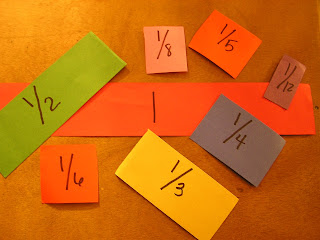Saturday, July 21, 2012
Monday, July 16, 2012
Project #13
As this lesson approached my group I was thankful for a team that was willing to put forth their best effort. Our group worked so well with each other and prepared a lesson teaching kindergarten students a lesson on patterns. Before we began to record our lesson we spent a lot of time planning out how we would approach this project. We were to create a Smart Board lesson as a team; however we were not allowed to meet in person to plan. So, my group first began by Face Time and texting each other for giving ideas for the lesson. We quickly agreed that kindergarten would be a great place to start and then decided to teach a lesson on patterns.
After we had the idea we put our plan into action through Google Docs. Courtney, Emily, and myself prepared a lesson using a slideshow that we individually prepared three small lessons into one. Each one of us created two slides to teach a type of pattern. After we all three saw the finished project of the lesson we planned to meet in the lab to record ourselves teaching the lesson.
As you can see in project #15 it turned out great! Each team member did her part and we produced a product that we were very proud to present. Through collaborating through Google Docs, texting, Face Time, and emailing we were able to produce a presentation without ever meeting before recording. Learning this skill will be very helpful in the future. One day, I may need to prepare a lesson for students and need help from another teacher. Through collaborating without ever meeting with my group I can now plan for my future to collaborate with other teachers without ever meeting in person.
Sunday, July 15, 2012
Blog Post #13
Ask Yourself This Question
Have you ever wondered what your students actually think about your class? Does the students actually feel like the class they are sitting in will prepare them for their future? Does it bother you that most students in college spend over twenty-six hours a day on homework and preparing for test? All of these questions and more were brought up in the touching video A Vision of Students Today. As a future educator it should push us to reach out and use the new resources and tools out there in our classrooms. Chalk, pencils, and paper are not keeping the attention of students and it is time educators wake up. Educators need to branch out and make a connection with other teachers using technology and try out their ideas in their classroom. This would make learning more enjoyable for the students. I know not every student will enjoy American Literature or Mathematics, but it would be more enjoyable and allow students to contain more information if the lessons were coming to life.
As a student, it is very frustrating to know that when I graduate I immediately will be given a bill to pay that will take me several years to pay off. All of my school loans will have to be paid and it will sadly take me a long time due to how much it cost to attend college. Personally, it is irritating that I work very hard to receive an A in all of my classes, but athletes and others on scholarships that fail classes have no punishment. I feel like they should work just as hard as others to pass if they are receiving free schooling. Also, I think that tuition has gotten out of hand. I understand it is very costly to run a university; however there are at times where I wish certain actions would be voted upon before going forth with plans. For example, I believe the students that pay for all of the buildings and sculptures shoule be allowI would love to know my opinion was considered before building something on campus. This would also encourage more student involvement through the school.
How Will You Teach Me in the 21st Century?
In this video, kids are asking the question "How will you teach me in the 21st century?” We need to make a change in our classroom to make it more enjoyable for our students. By doing this our students will retain more information. Teachers also should be able to interact globally with other teachers to make connections and add technology to their classrooms. A great idea to add to the video would be pictures that told the stories of actual students, statistics, and resources for teachers to make connections and suggest websites from them to check out.
I thoroughly enjoyed reading the blog post by Dorothy Burt. She explained several skills that teachers should know to teach in a 21st century classroom. All topics are a must for teachers teaching students today and to prepare them for their futures. Check out this blog post. It is a must see!
Another touching post was by Miles Webb who taught his students to create videos. Not only did he teach his own students, but he also allowed a blind student to learn how to make a video. This student was struggling in school and after learning how to make videos it inspired this student to continue learning and enjoy school. The student now has a new outlook on school. Though it may be difficult for him at times he is now enjoying school and creating videos.
Final Report on PLN
Reflection
When I began my journey in EDM 310, Dr. Strange asked us to complete a survey. One of the questions asked were we computer literate. A few months ago I only thought I was prepared to be a teacher teaching in the 21st century and I would use technology in my classroom. I was so close-minded and now I have been exposed to so much more. EDM 310 has open many doors to prepare me for my future career; however it is just the start of my journey. I must take everything I have learned this semester and keep learning throughout my lifetime to stay up to date with all the resources and tools out there in the world.
To be an engaging teacher I plan to use my Smart Board for creating lessons and display videos and pictures to share. Also, I want to teach my students how to create videos and use their creativity through book trailers and using a green screen. By doing this I must surround myself with valuable resources and tools.
Twitter has become a valuable asset to find resources and other teachers to seek advice from, and I have made several connections with other teachers and organizations. When I begin my teaching career I plan to use edublog for creating my class blog. This will be a great place to start where students can make blog post, access homework, assignments, projects, and my favorite is parents can see exactly what is happening in the classroom. There are several other places that I have added to my Symbaloo, but it will be forever changing. Some resources may be valuable today; however tomorrow it may be out of date
When I began my journey in EDM 310, Dr. Strange asked us to complete a survey. One of the questions asked were we computer literate. A few months ago I only thought I was prepared to be a teacher teaching in the 21st century and I would use technology in my classroom. I was so close-minded and now I have been exposed to so much more. EDM 310 has open many doors to prepare me for my future career; however it is just the start of my journey. I must take everything I have learned this semester and keep learning throughout my lifetime to stay up to date with all the resources and tools out there in the world.
To be an engaging teacher I plan to use my Smart Board for creating lessons and display videos and pictures to share. Also, I want to teach my students how to create videos and use their creativity through book trailers and using a green screen. By doing this I must surround myself with valuable resources and tools.
Twitter has become a valuable asset to find resources and other teachers to seek advice from, and I have made several connections with other teachers and organizations. When I begin my teaching career I plan to use edublog for creating my class blog. This will be a great place to start where students can make blog post, access homework, assignments, projects, and my favorite is parents can see exactly what is happening in the classroom. There are several other places that I have added to my Symbaloo, but it will be forever changing. Some resources may be valuable today; however tomorrow it may be out of date
Friday, July 13, 2012
C4T #4
The P.E. Geek
For the last week I have been assigned to Jarrod Robinson also known as the "P.E. Geek". When I first saw that I had been assigned to a physical education teacher I thought I would not gain any valuable resources through this blog, because I am not interested in becoming a P.E. teacher. I quickly realized Mr. Robinson's blog posts are not just for P.E.; however his research and ideas can be used in almost any classroom.
Top Apps
During this blog post the P.E. Geek shared several apps that can be downloaded from the app store to be used in the classroom. Of course, all of the apps can be used in P.E., but I took one app and applied it to something I can use in my daily life. I downloaded the app "BaM Delay Mirror". I have not found a way to use this app in the classroom, but it has already been helpful while teaching cheerleading and tumbling classes where I work. With this app I can set up the app to record myself or someone else. After they are finished they can instantly see the video. This was very helpful showing a student where she was messing up on a tumbling skill. We were able to compare my video to her video quickly.
Projecting your iPhone/iPad to a Larger Screen
This was a very helpful blog post by Mr. Robinson. I have often wondered what were the possible ways to display videos or images from my iPad to a much larger screen to allow others to view. Once again, Mr. Robinson gave several options anyone can use to display on a large screen. To me, the most cost efficient idea is buying a HDMI or VGA cable. This is a simple way of solving the problem; however if you do not want cords try these other options. Try using Apple TV, Reflection App by Mac, or AirServer.
Thank you Mr. Jarrod Robinson for all of the technological tools that I can use in my future classroom!
For the last week I have been assigned to Jarrod Robinson also known as the "P.E. Geek". When I first saw that I had been assigned to a physical education teacher I thought I would not gain any valuable resources through this blog, because I am not interested in becoming a P.E. teacher. I quickly realized Mr. Robinson's blog posts are not just for P.E.; however his research and ideas can be used in almost any classroom.
Top Apps
During this blog post the P.E. Geek shared several apps that can be downloaded from the app store to be used in the classroom. Of course, all of the apps can be used in P.E., but I took one app and applied it to something I can use in my daily life. I downloaded the app "BaM Delay Mirror". I have not found a way to use this app in the classroom, but it has already been helpful while teaching cheerleading and tumbling classes where I work. With this app I can set up the app to record myself or someone else. After they are finished they can instantly see the video. This was very helpful showing a student where she was messing up on a tumbling skill. We were able to compare my video to her video quickly.
Projecting your iPhone/iPad to a Larger Screen
This was a very helpful blog post by Mr. Robinson. I have often wondered what were the possible ways to display videos or images from my iPad to a much larger screen to allow others to view. Once again, Mr. Robinson gave several options anyone can use to display on a large screen. To me, the most cost efficient idea is buying a HDMI or VGA cable. This is a simple way of solving the problem; however if you do not want cords try these other options. Try using Apple TV, Reflection App by Mac, or AirServer.
Thank you Mr. Jarrod Robinson for all of the technological tools that I can use in my future classroom!
Wednesday, July 11, 2012
Blog Post #12
Assignment For All Levels Of Education
As soon as I read this blog assignment I knew right away what I would choose and knew it could work for anyone entering the field of education. No matter what grade or subject we may want to teach this tool can help all of us! Have you ever wondered how to make learning the cycle of a butterfly interesting? What about teaching students synonym words? Have you ever wanted a place to find educational but super unique bulletin boards? I have the perfect place for you to find all of this in one place!
Assignment:
1. Go to Pinterest and create an account.
2. Log in to your account then go to your profile, and set up a "Board" titled "Teaching Ideas"
3. Once your Board "Teaching Ideas" has been created searched for the following items and "Repin" to your Board:
-a link for teaching science
-a link for bulletin board ideas
-a link for writing
-a link for math
-an idea for displaying classroom rules
-2 other helpful links that you have found
You must post a picture of all your links as your picture for this blog. Also, give a description and why you chose those links.
With all that being said, here is my personal journey on Pinterest and what I have found to be helpful. First, I have already created my account and a "Teaching Ideas" board. Here are the links...
For a link for teaching science I chose a link that will help me teach the life cycle of a butterfly. The link took me to a blog titled My Little Yellow Room. She took a simple idea and made learning fun and yummy! All you need is a paper plate, a marker to label the stages of the life cycle, marshmallows for the eggs, gummy worms for caterpillars, tootsie rolls for the chrysalis, and fancy crackers for the butterfly. This is a simple and an easy way for the students to understand the life cycle of a butterfly.
Next, I found several links for great bulletin boards however I chose a bulletin board to use when my students study Martin Luther King Jr. On this bulletin board the students wrote on a paper their "dream". Then, the teacher took a picture of the students dressed in their dreams attire. Very cute idea!
Next, I used this idea for helping my student create a phenomenal story map! The poster has seven sections with small post it paper attached. The sections are broken in to categories such as author and title, characters, setting, conflict, important events, resolution, and theme. This simple idea will help the students make sure they have all aspects of their story before beginning to write.
For math, I chose to pick a link that will provide help for my students learning fractions. By using sentence strips I can label the longest strip representing a whole, then another strip I can draw a line down the middle for two halves, and then continue to do this with several more sentence strips all the way to one sixth. This idea will help my students get a visual of what fractions look like and understand what fraction is bigger or smaller.
For displaying classroom rules this is a simple, but unique way instead of just writing a list of rules. The teacher laminated a picture of a student doing what the rule says and wrote the rule beside it. This gives the students a visual picture and reminds them how to obey the rule.
My two other helpful links I chose a way to help my students read a clock and a link for interactive lessons on the Smart Board. Around a clock I would make the clock look like a flower. Starting at the one label this first petal as ":05", then label two as ":10", and keep going all the way around with the petals until the twelve which would be labeled as ":60". Each petal is labeled for minuets and then they still have the number to tell the hour. Now the flower needs a stem and leaves. After adding a stem then you would put a small leaf labeled "hour" and large leaf labeled "minuets". Finally, I have found a helpful link for Smart Board games that my students can play to help them with learning math skills, improving vocabulary, and much more.
Progress On Final Project
Our group is moving along quickly to prepare for the reveal of our "Welcome to The Jungle...A Survival Guide to EDM 310" iBook. We are very excited and hope once published students can use our iBook for help in their journeys through EDM 310. So far, we have met and decided exactly what our book will contain, and delegated jobs to everyone in our group. Everyone in our group has been assigned to gather pictures, videos, and text to be ready to go in to our iBook. We will be meeting several times in the next few days to put the finishing touches to our iBook.
Our group is doing great and working together perfectly. Each one of us has contributed tremendously with one goal in mind and that is to do our very best. Stayed tuned for our big reveal! We are very excited to share our project with everyone!
Sunday, July 8, 2012
Blog Post #11
Little Kids...Big Potential
It was interesting to learn more about teachers practicing what they preach. In Ms. Cassidy's first grade classroom her students are learning how to blog, make videos, use wiki, and much more. Ms. Cassidy believes in technology and puts her thoughts into action. One of the best ideas she uses is to keep the privacy of her students is by only using first names and not last names. This is one of the small items that are sometimes not thought of as important that as a new teacher I need to be cautious.
Skype Interview With Ms. Cassidy
Dr. Strange set up a Skype interview with Ms. Cassidy, which she answered so many important questions and shared her thoughts about technology. She shared that her first grade students have blogs where they can practice writing skills, making videos practicing several skills combined, audio skills, and many more. Her students love to communicate with people around the world and they love to see through a counter on a map to see where the readers live.
I know that it will be difficult at first to become a blogging teacher, because for the most part no one likes change; however it is encouraging to hear praises from her parents and administrators. I love how she sends a letter home in the beginning of the year that explains to parents how she strives to keep her students safe using the internet. One of Dr. Strange's questions to Ms. Cassidy was if there were other teachers at her school who uses technology. Her response was that there is only one other teacher that uses technology in his or her classroom; unfortunately no one else uses any source of technology. "We must always keep learning" is something Ms. Cassidy kept mentioning over and over again.
Where should someone start with technology in the classroom? Ms. Cassidy says start with what you are interested the most. For example, if you love writing then try blogging first. She also uses social medias for tools such as Twitter. Twitter is actually how Dr. Strange found Ms. Cassidy! We can use these tools to find answers to questions, learn new tools, and help others find answers. It was interested to hear how often her students blog. I was surprised to hear that most of the time the blog once a week. I was expecting her to say everyday, but she explained it very well by it depends on the assignment. She also takes time to help each student create his or her blog post.
I have thoroughly enjoyed watching the Skype interview with Ms. Cassidy answering questions. I have learned several items to consider when starting my classroom blog. I need to be cautious of my student's safety and utilize all aspects of technology. Most importantly teachers must always strive to keep learning for themselves.
Wednesday, July 4, 2012
C4T #3
I have been assigned Ms. Angela Maiers who is the founder and President of Maiers Education Services. She has been in the education field for over twenty years and shares her passion for teaching through her blog. I love this quote from Ms. Maiers; "There are no limits for learners with passion, foresight, and a desire to grow. Technology, used strategically, has the power to leverage human capital and maximize performance of organizations big and small."
Wishbone: A Platform for Student Passions
During this blog post, Ms. Maiers shared her passion for an organization that she has started called Wishbone. This organization gives at risk students the opportunity to find a passion through learning. The high school student’s express interest in programs they would like to attend, and sponsors pay for the program. There is a website dedicated to this organization where everyone can meet the students and learn more about what the student wishes to accomplish. Also, everyone can see how much money the student still needs and become a sponsor for students.
Passion Solves Problems
So many kids go to school not enjoying their school days and not engaging, but why? Children are passionate about things they enjoy in life so what if teachers tried to educate students using their passions. If teachers took the time to learn their students interest and what got them excited to learn it could change how classes operate daily. By allowing the students to share and preform exercises that complemented their skills then this would excite students and make them want to learn.
This post is one of five "Passion Solves Problems" blog post that Ms. Maiers shares on her blog. It was very interesting to hear her perspective of changing the classroom. I have thoroughly enjoyed reading Ms. Maiers blog, and will be visiting it more often in the future.
Wishbone: A Platform for Student Passions
During this blog post, Ms. Maiers shared her passion for an organization that she has started called Wishbone. This organization gives at risk students the opportunity to find a passion through learning. The high school student’s express interest in programs they would like to attend, and sponsors pay for the program. There is a website dedicated to this organization where everyone can meet the students and learn more about what the student wishes to accomplish. Also, everyone can see how much money the student still needs and become a sponsor for students.
Passion Solves Problems
So many kids go to school not enjoying their school days and not engaging, but why? Children are passionate about things they enjoy in life so what if teachers tried to educate students using their passions. If teachers took the time to learn their students interest and what got them excited to learn it could change how classes operate daily. By allowing the students to share and preform exercises that complemented their skills then this would excite students and make them want to learn.
This post is one of five "Passion Solves Problems" blog post that Ms. Maiers shares on her blog. It was very interesting to hear her perspective of changing the classroom. I have thoroughly enjoyed reading Ms. Maiers blog, and will be visiting it more often in the future.
Tuesday, July 3, 2012
Blog Post #10
Papermate v.s. Ticonderoga
Is it worth spending more money on electric devices or stick with the same paper and pencils tools our grandparents used? Obviously, paper and pencils are cheaper; however is that engaging students? I believe the paper and pencil idea is long gone. Let's move forward to motivate our students to learn using hands on materials. I agree technology is more expensive to purchase, but these are the tools that students find interesting and want to spend all their time using.
Why Were Your Kids Playing Games?
Mr. Spencer is an interesting writer. His stories kept me engaged and interested. During Mr. Spencer's blog post Why Were Your Kids Playing Games? he gives a story through a teacher and principals conversation. The teacher is called to the principal’s office due to playing games during class. The principal viewed the teacher’s game as inappropriate. The teacher was playing games that incorporated several skills in to a fun way for the students to learn. The principal’s views on this were negative; however the teacher was allowing the students to enjoy learning. Sometimes we focus on the way "kids have always learned", but we need to wake up and give students the opportunity to learn through a variety of lessons. Whether it is through games, technology, or Smartboard interactive lessons will allow learning to be exciting and fun for the students and the teacher.
Don't Teach Your Kids This Stuff?
The blog post by Mr. Scott McLeod Don't Teach Your Kids This Stuff. Please? was intriguing. When I first began to read the blog I was shocked to hear is negative opinion of technology. As I kept reading the post I quickly realized his reverse psychology. Mr. McLeod has a great way of getting his point across without ever making the statement "this is what I believe".
I fully agree that technology is the rising factor that needs to be implemented in the classroom, but most importantly teaching students to use technology correctly. As teachers, administrators, and parents we need to explain the dangers of the Internet and prepare them for using the resources for their futures.
Mr. Scott McLeod is currently the Director of Innovation in Iowa and is also the Founding Director of the UCEA Center of the Advanced Study of Technology Leadership and Education. He also created the video we watched earlier in the semester "Did You Know?” and he just finished his first book titled What School Leaders Need To Know About Digital Technologies and Social Media.
Is it worth spending more money on electric devices or stick with the same paper and pencils tools our grandparents used? Obviously, paper and pencils are cheaper; however is that engaging students? I believe the paper and pencil idea is long gone. Let's move forward to motivate our students to learn using hands on materials. I agree technology is more expensive to purchase, but these are the tools that students find interesting and want to spend all their time using.
Why Were Your Kids Playing Games?
Mr. Spencer is an interesting writer. His stories kept me engaged and interested. During Mr. Spencer's blog post Why Were Your Kids Playing Games? he gives a story through a teacher and principals conversation. The teacher is called to the principal’s office due to playing games during class. The principal viewed the teacher’s game as inappropriate. The teacher was playing games that incorporated several skills in to a fun way for the students to learn. The principal’s views on this were negative; however the teacher was allowing the students to enjoy learning. Sometimes we focus on the way "kids have always learned", but we need to wake up and give students the opportunity to learn through a variety of lessons. Whether it is through games, technology, or Smartboard interactive lessons will allow learning to be exciting and fun for the students and the teacher.
Don't Teach Your Kids This Stuff?
The blog post by Mr. Scott McLeod Don't Teach Your Kids This Stuff. Please? was intriguing. When I first began to read the blog I was shocked to hear is negative opinion of technology. As I kept reading the post I quickly realized his reverse psychology. Mr. McLeod has a great way of getting his point across without ever making the statement "this is what I believe".
I fully agree that technology is the rising factor that needs to be implemented in the classroom, but most importantly teaching students to use technology correctly. As teachers, administrators, and parents we need to explain the dangers of the Internet and prepare them for using the resources for their futures.
Mr. Scott McLeod is currently the Director of Innovation in Iowa and is also the Founding Director of the UCEA Center of the Advanced Study of Technology Leadership and Education. He also created the video we watched earlier in the semester "Did You Know?” and he just finished his first book titled What School Leaders Need To Know About Digital Technologies and Social Media.
Sunday, July 1, 2012
Subscribe to:
Posts (Atom)